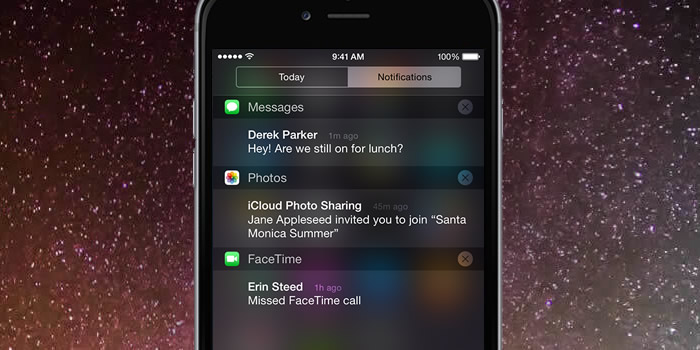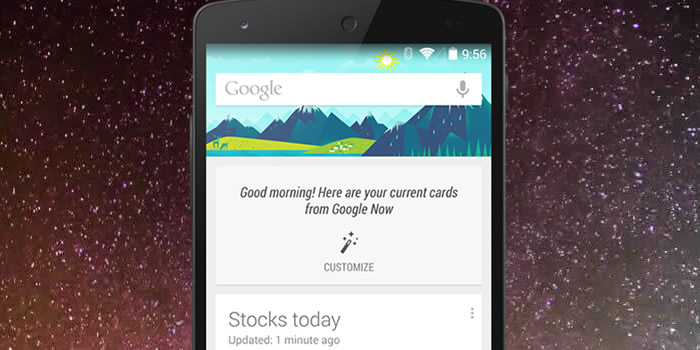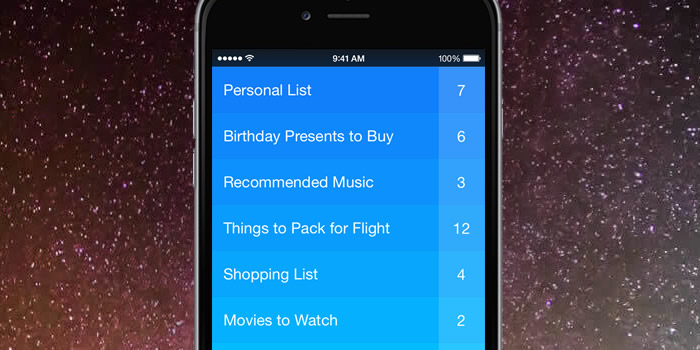I remember arriving at my interview with MadeByPi and discussing the future of UI and the case study of how people use Google to search.
Let’s hypothetically say I needed to access information about the flu and whether I’d be entitled to a free vaccination on the NHS.
Would I navigate onto the NHS website, use their menu or internal search to find the page I need. Probably not. I’d simply ‘Google’:
“NHS flu vaccinations requirements”
Then I’d judge the results to quickly find the appropriate page, click, and then consume the information I want. Well, what if I could send a message and find out if I am entitled to the vaccination and receive a reply with the answer and whether I wanted to book the next available appointment near me. All through a couple of messages, without ever having to use a ‘website’.
Enter Magic, Operator and the soon to be Facebook M. These ‘invisible’ or ‘conversational’ apps revolve around a single messaging screen.
Matti Makkonen was a software engineer and an unsung hero of modern life: He invented the SMS. This ‘technology’ is the most used application in the world. Three years ago it had an estimated 4 billion active users, which at the time was 4 times the amount of Facebook. Messaging in whichever form is a fundamental form of human communication that is reflected in the sky-high valuations of apps such as WhatsApp and WeChat.
Currently sat at work, if I want to communicate with the member of the team I’d message them on Skype, if I wanted to plan a night out with friends I’d send a group message on WhatsApp or if I wanted to moan at poor service from a company I’d probably take to Facebook or Twitter to vent. So while messaging has become a cornerstone of personal communications it hasn’t ever been fully implemented beyond that. What if messaging could transform the way be interact with computers, in the same way way we interact with each other?
“I’ve seen things you people wouldn’t believe”
Have you ever used a live chat on a website and wondered whether you are speaking to a machine or a person? Have you ever tried to throw some curve balls into the conversation to try and tell them apart?
This is us carrying out the Turing Test. A test invented by Alan Turing, the man who successfully cracked the unbreakable; the Enigma machine. He created the test to prove if there was such a thing as AI and how to identify it. The test revolves around a subject (a human) having a conversation with another ‘party’ (a machine). If at the end of that conversation the subject believed they were having a conversation with a person, the machine passes and true AI is born. This subject is tackled by a multitude of different Si-Fi movies from Blade Runner to more recently Ex-Machina.
While a replicant or a robot such as Ava is a long way away, we have got robots that are good at simulating humans in narrow contexts. One of those contexts in particular is messaging. This is thanks to a process called deep learning, where a computer is taught to understand and solve a problem by itself, rather than needing engineers to code a response. Therefore messaging is the golden ticket into the realm of AI as it doesn’t carry the additional baggage of other forms of communication such as accents or physical gestures.
Furthermore messaging makes for a great user experience rather than a traditional app as it feels natural and familiar. When messaging becomes the UI, the user doesn’t need menus, buttons, labels, filters and pagination. This explains the current rise in popularity of Invisible and Conversational apps, but the reason why we should take note goes beyond that.
You could argue that Conversational apps have a UI; they work via a screen and need a chat interface that currently might point the user to a conventional ‘website’. But we are at the tip of an iceberg, take a look at these videos:
Key note for both. Neither require a UI for computer input.
As a designer this is a shocking trend to realise. In a future where a computer can see, listen, talk, understand and reply to you, what is the purpose of a UI? Why bother making an app to book a holiday, when I can just communicate it with it directly? Welcome to the world of Brain-Computer Interaction. A world of Digital-Telepathy coupled with AI, removing the need for a screen.
Are we approaching a new technological tiller? A concept originally introduced by Scott Jenson in 2014. A technological tiller is when we hamper new technology by applying an old design. For example I’d argue the original Blackberry’s having a standard physical buttons rather than being part of a touch screen was a technological tiller from the days of the trustworthy Nokia 3210.

What if a screen becomes the next technology tiller? And what if good design becomes avoiding a screen all together?
The new start ups developing Invisible and Conversational apps champion this principle. They push the concept of the product been the service and the UI/screen, simply the medium. If the screen becomes unnecessary or a better medium arrives (VR for example), that offers a better experience, then it should definitely evolve.
So what now for UI designers?
Is UI obsolete and AI the future? No, I don’t think thats the case. What I do believe though is just how responsive designs changed the face of web. New technology will force change once again and designers we will have to adapt and evolve with the technologies on offer. Currently a ‘screen’ in one form or another (VR, Wearable tech; Google Glass and even Apple TV) will still be around for a while. All ‘mediums’ pose different design problems to solve. However in the future you could argue design will become infinitely more invested in UX as we find innovative ways to interact with our replicant friends and UI’s become rarer in their traditional form.