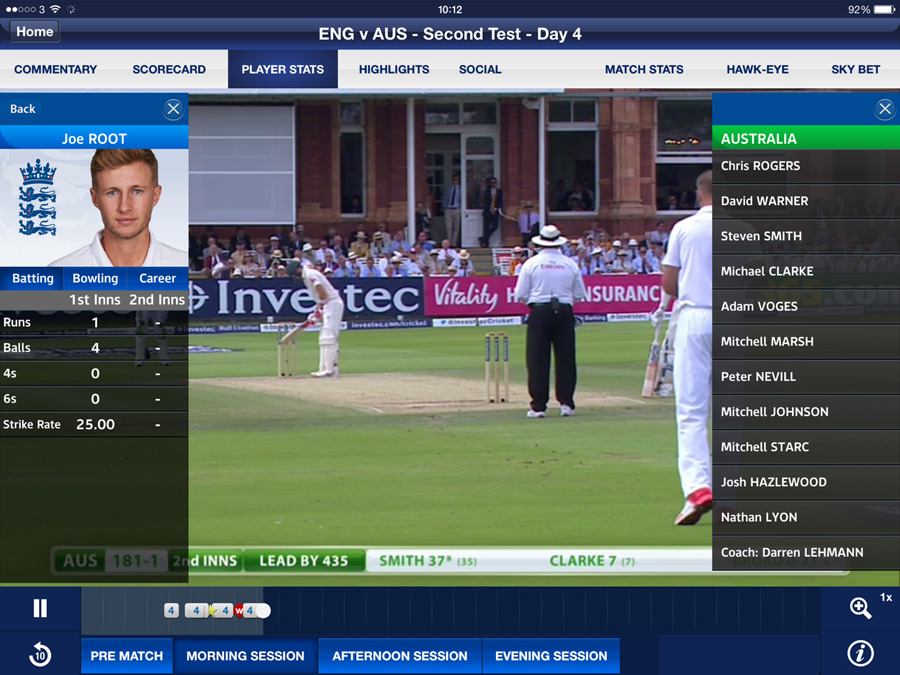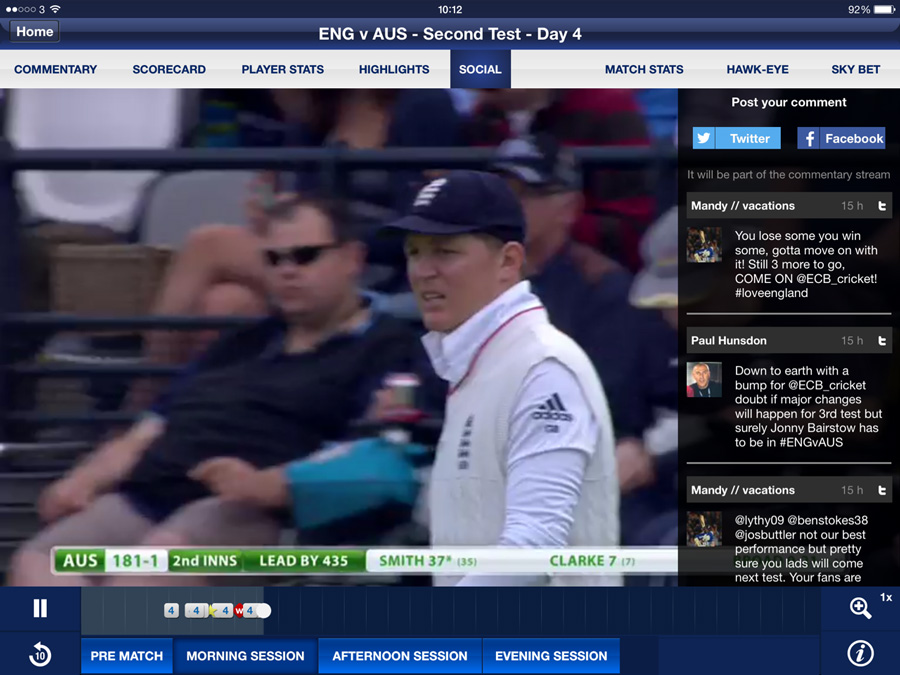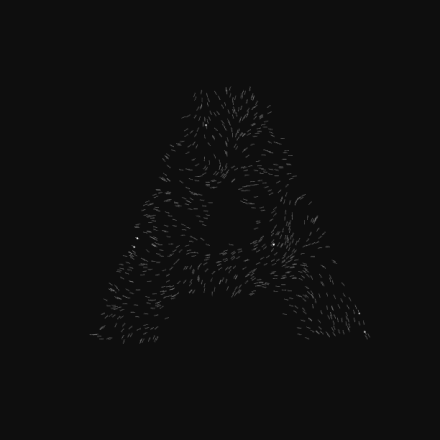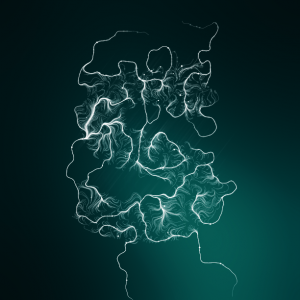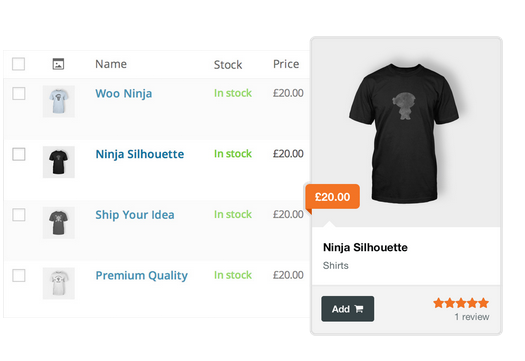I spend most of my time playing cricket during the summer, and its not the most popular sport but I really enjoy it. This is a really cool addition to making cricket a bit more enjoyable to watch by Sky Sports.
What is it?
Every time the Ashes are being played Sky Sports release their update to the iPad app, which has the “Ashes Events Centre” section specific for the cricket. It’s an awesome piece of technology. All the graphics you see presented on the TV while watching the cricket are available at the touch of a button. There are so many different pieces of data being collected each ball to provide this really cool service.
The new app gives you a chance to become your own analyst. You have ball-by-ball data all at your fingertips. Using the timeline at the bottom, you can scroll through live TV and watch key events highlighted with the icons.

Data Visualisation
Using the Hawk-Eye technology used in many sports these days, the ball-by-ball data is collected and distributed in to the 10 different types of graphs such as “Trajectory Viewer” and “Pitch Map”. All the graphs have a filter to so you can be so specific and pick one ball from the match, one over from the match, or everything from one batsman or bowler. Once you have selected your filter you will see your graph update to present you with your updated graph.


And there’s more… You can also look in to each players stats for this game or even career stats.
And can have your say with the Facebook and twitter feed.
There are many other things which can be done from the app such as view the highlights reel, see the in-game commentary, or even have a bet with Sky Bet if your in to that.
All this is happening as you are watching the game in the background!
Demo
There is a video below showing a hands on demo.